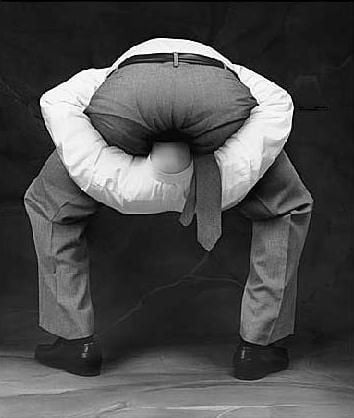What a terrible decision. That’s like saying if you have a house key they can search your house.
That’s why passwords are safer in this situation. Cops can’t compel you to reveal it.
Oblig:

You can use the lockdown mode on Android, but you have to remember to turn it on.
Android: Search settings for “Lockdown” and enable “Show lockdown option”
When needed hold the power button and the lockdown option will appear alongside the standard power menu options.
IOS: Hold the Lock button and either volume button to show the power off screen. Cancel out and FaceID will be disabled until you use your pin to unlock the phone.
Not sure about Android but IOS you can actually use FaceID for all the things you want like password managers, log into PayPal, and other biometric features but have it disabled to unlock the phone. It’s what I do, you don’t need to spam anything. Just use a pin to unlock.
I’ve never understood people who are happy to give their biometrics to removeding PayPal and every other random company. Just use a password for everything.
You don’t “give” your *biometrics to any of them. Your biometric data is used to encrypt and store each services password hash or auth token on your device.
*At least when it comes to login authentication. Nothing stopping them from acquiring your biometric data from a hundred data brokers.
That’s a fair point, I don’t want my info given to every private company out there. However the idea of the biometrics (if you take it at face value [no pun intended]) is that the biometrics are stored on the chip in your device. Then the password or authorization is then granted based on approval from that.
It’s not like you can grab another phone and try to log into said service with your biometrics.