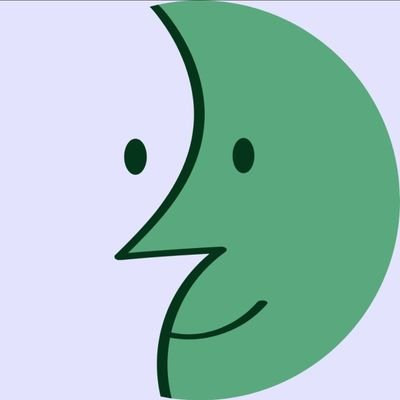I am a “messy desk” person and like to have a big open visual space for all the pseudo-temporary files belonging to whatever project I’m working on at a given time. It would be nice to have a workspace specifically dedicated for “work” and still be able to create a fresh one when needed, without having to “put all the work stuff away” first. I’ve found GNOME extensions that allow different wallpapers, which is great, but I would love to have an actual separate desktop, not just windows.
Bonus points if I could change the dock applications and GTK theme too.
Running Ubuntu 22.04, btw.
You should be able to do this on Plasma with Activities.
+1 for Activities, it can do this (and more). https://www.datamation.com/open-source/11-activities-for-kde-plasma/
Would this mean switching to Kubuntu? (still kinda new to this world)
It can mean that, but you can also install it on normal Ubuntu.
For the whole enchilada,
sudo apt install kde-full
No. You can just do
sudo apt install kde-minimalorsudo apt install kde-full. If you see a popup asking you to select SDDM or GDM, select GDM for GNOME to still have the screen lock function.Then log out, click your user, click on the ⚙️ and select Plasma. Now just log in and you can do this again if you want to go back to GNOME.
Ah very nice, I appreciate the explainer, thank you.
Hey just a heads up. Installing gnome and kde side by side can result in a lot of weirdness like fonts messing up. It would be better to save your home partition and move to kubuntu or another kde specific platform.
If youre going to be switching distros anyways, I recommend tuxedoOS, it’s based on Ubuntu but does a few thing to make it a better experience.
Workspaces? Don’t recall if it has its own icons
https://www.maketecheasier.com/how-to-work-with-workspaces-gnome/
Thought about creating another user?
Yeaaaah, likely the route I’ll take.
deleted by creator
I’m pretty sure you can do it on Trinity and XFCE