

Graphene sucks the life of android in my humble option.
What’s not “fun” or lifeless about it? It’s a phone. I use it exactly as I would a normal Pixel, with the exception of having the convenience of Google Wallet.
Everything is about security with anything else being second.
Would you rather it be all about fun/having life with everything else being second? That doesn’t sound safe. And I’m still confused about you saying it having no life.
I will say what I do differently vs a normal Pixel, is I use the storage scopes and lock certain apps to certain folders as well as contact scopes to lock certain apps to only see certain people. I don’t use my phone for work, but if I did, that would be a separate profile/user.

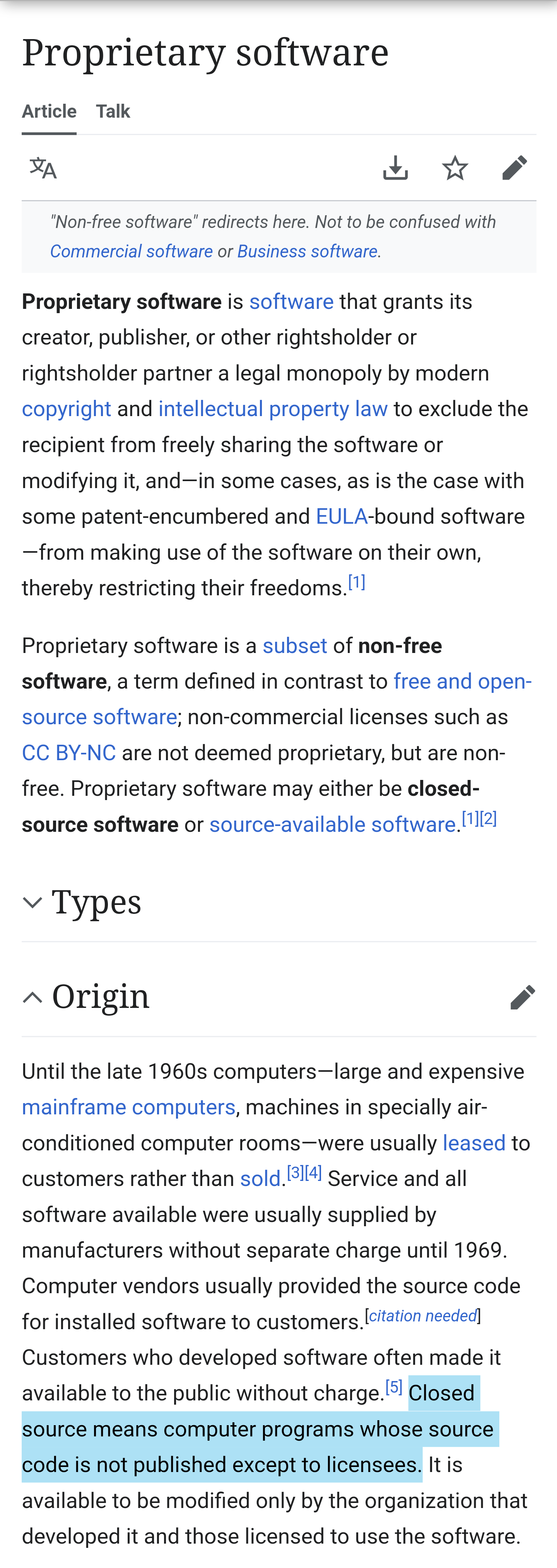
To be fair, while you may not be getting money in its direct form (cash, bank deposit, etc) from Google, they are providing you a service which costs them money for free. So they are providing something of monetary value.
Only the individual can determine if their data is worth that free (to the individual, not free to Google) service. I’m assuming that most people in a privacy community would be against that, though.