

Now yes, but it was briefly the basis for Firefox OS, which was almost early enough to the market to become a major player, but unfortunately too late and people were already attached to some apps they used regularly


Now yes, but it was briefly the basis for Firefox OS, which was almost early enough to the market to become a major player, but unfortunately too late and people were already attached to some apps they used regularly


Completely flabbergasted that we run internal services not indexable by google.
This is why it’s becoming the norm to have an Intranet with a links page to all of the internal and external webpages employees rely upon. Just make that the browser homepage with Kerberos authentication and the employees never need to know URLs or Google the internal/external service they’re trying to access


Literally just yesterday my wife learned of Minetest’s existence and said it was a terrible name


Steam requires it to be installed in an x86 environment, whether natively, or through emulation (and most x86 emulation has significant overhead and imperfections)
But java applications should run natively if you supply an appropriate build of java. I have an arm VPS that I’ve hosted several Minecraft servers on without any problems (other than those I created myself) and I also learned by accident that Microsoft’s builds of OpenJDK actually work for (at least some) Minecraft versions that they aren’t supposed to, so I have to wonder if that’s a happy accident or intentional work by Microsoft


For what I’ve read and heard mentioned by engineers when I worked for a phone manufacturer, Android already heavily uses virtualization. If I remember correctly it does that for the A/B partitions for updating, as well as for the multiple user support. But I’m very open to anyone with closer experience to the Android kernel than I have chiming in with better specifics


There’s growing research into positive tipping points for the climate. Biden’s historic investment into renewables put a finger on the scales tipping them for significantly more solar and wind investment, which will of course reduce the cost of building solar and wind and soon enough the federal government’s finger won’t even be needed on the scale to make solar and wind cost effective to build.
Other decarbonization efforts like pushing for more bike infrastructure leading to fewer car trips and more bike trips, and shifting cars to electricity rather than gasoline also have tipping points where it will make far more sense to do the cheaper thing that happens to be better for the climate than not


I hadn’t seen any of his talks or content in a while so I was pretty sad to see how he stood on the recent Godot bans (shockingly opening GitHub issues containing slurs directed at the developers gets you banned from interacting with their project! Who’da thunk it?) and then seeing his comment section full of varying levels of dogwhistle to the rhetoric
Edit to add: in hindsight his slide into conspiracy definitely explains why I’ve gotten weird vibes off of his previously very good content


Real world, it’s a royal pain in the butt trying to get a not-smart TV. There’s a couple of companies that sell them at consumer-accessible prices and they aren’t as frequently on the kinds of deep discounts bigger brands go for. You might just have to steer your parents towards using an Apple TV (the only ads are for Apple’s own services plus nice integration with iPhones if your parents happen to be iPhone users) then set it up to boot straight to the Apple TV so they never see the Smart TV OS, and of course never connect the Smart TV to the Internet so whatever data harvesting it does do is useless


I mean, the advice I’ve heard for one who’s threat model is “the feds are actively trying to identify me” is to have a dedicated burner computer that you do all of your illegal activities on and no other activities. Then of course on top of that avoid saving secrets onto the device and type them in manually every time (ephemeral distros like Tails are good for that)


Well he did say it wasn’t a good website. You really think they’re just going to take the criticism?


i noticed both of the ethernet lights were on and blinking
So usually one of the lights on the port indicates the link state (up/down and if its at full speed or a reduced speed) and the other light indicates data flow. Both lights blinking suggests either a really shoddy link state or an unusual implementation of status lights on the port. Do both lights blink while its booted and actively transferring a large file? Can you find documentation of how your device implements the indicator LEDs? (I can’t tell if that’s a dongle or a port on your computer)


If the power cord is plugged in but the computer is shutdown, and the light is still on, then that means the network adapter supports WoL or OOB management and must stay on for that reason
Also worth noting that Windows is especially bad about actually shutting down when you tell it to shut down because something something fastboot. I’ve seen similar inconsistently on Linux but I strongly suspect that to be more edgecases with specific hardware and my install.


The lights are blinking because broadcasts packets from other devices on your LAN are sent to every device. This is normal and expected behavior.
Just building off of this, modern computers are chatty as heck and there’s just constantly little bits of chatter spamming out on LANs. This is normal and expected behavior
The EFF had a handy explainer a couple of years ago on basically that subject:
https://www.eff.org/deeplinks/2022/12/user-generated-content-and-fediverse-legal-primer
Child Sexual Abuse Material (CSAM): Service providers are required to report any CSAM on their servers to the CyberTipline operated by the National Center for Missing and Exploited Children (NCMEC), a private, nonprofit organization established by the U.S. Congress, and can be criminally prosecuted for knowingly facilitating its distribution. NCMEC shares those reports with law enforcement. However, you are not required to affirmatively monitor your instance for CSAM.
By my understanding, you don’t have to setup proactive monitoring for CSAM being federated in, but if you specifically spot CSAM or it is reported to you then you are legally obligated to report it


About a month ago I got a dozen for $3 from a neighbor. Delicious!


For public facing only use key based authentication. Passwords have too much risk associated for public facing ssh


What is it with these schools and not just using WPA Enterprise? They already hand out an email to every student so it makes it dead simple to deactivate the account’s PSK upon terming the student


About a decade ago I was playing a game on Linux and the game crashed and took the entire DE with it. So I went to a different tty and started a fresh x desktop session and started playing again until the game crashed again (I was running a bunch of mods so it would crash every couple of hours or so) and still didn’t feel like rebooting so I went to yet another tty and started yet another x desktop session. I did this about 3 times in total before I finally went “I should probably actually reboot because this has to be making a bigger mess of things”

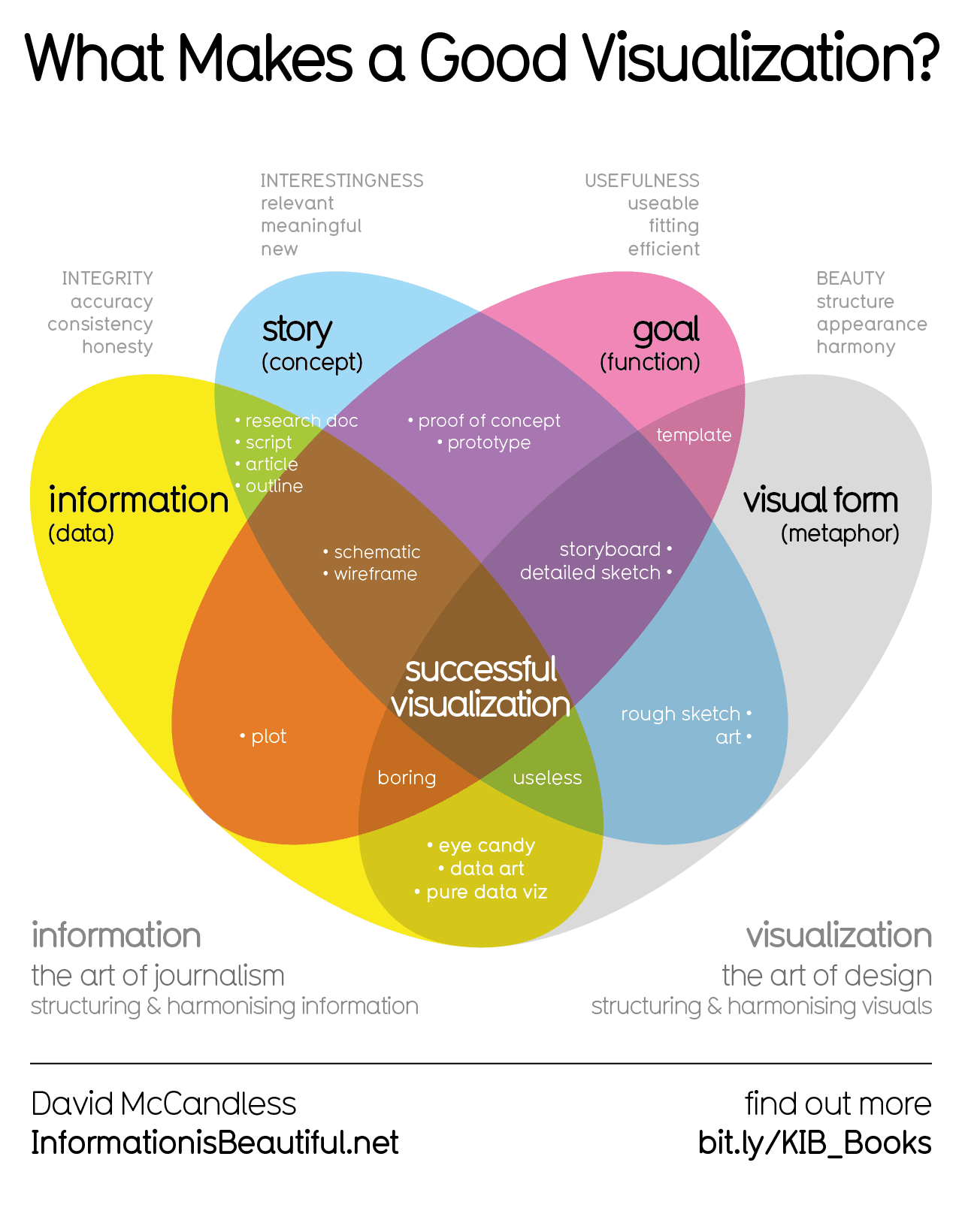
I do both. I’ve recently picked up reading before bed as a healthy habit and I’ve been slowly working through the Discworld series at about 1 book every month or two. It’s nice to not stare at a screen for a bit, although I do generally skip nights where I’ve stayed up too late staring at screens
For the not all media played successfully, I found it was primarily down to transcode settings trying to hardware transcode file types my server can’t hardware transcode. It’s something worth playing with