

Because he streamed. Streaming turns to swatting nearly every time if you don’t protect your location information.


Because he streamed. Streaming turns to swatting nearly every time if you don’t protect your location information.

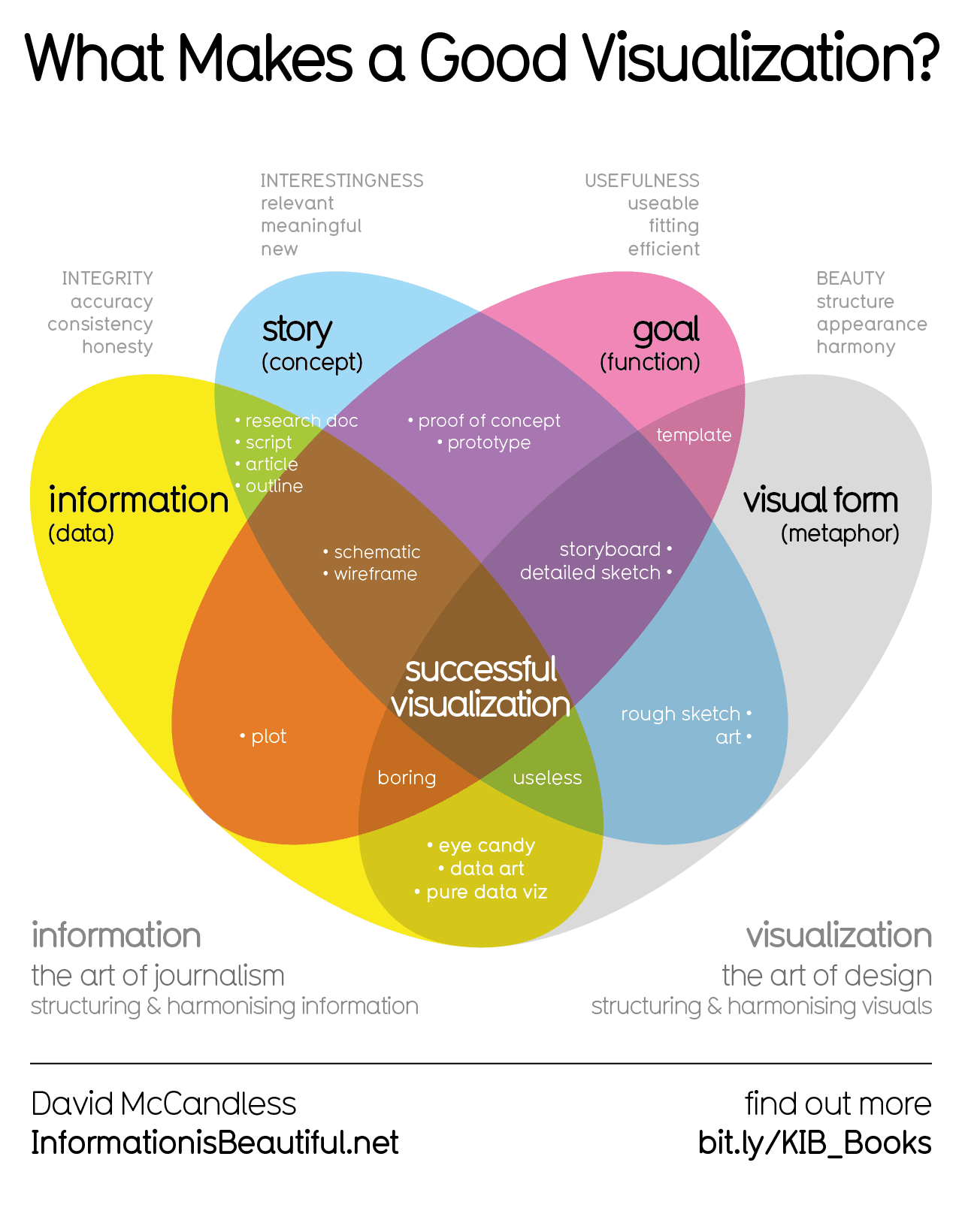
TIL you only need a 26% approval rate for a controversial practice to be widely legal and accepted.


My ex wife turned out to be a Lenovo. She and her new girlfriend seem very happy. /s
Nginx. I pronounced it N-Jinx.
I never in a million years would have guessed it was “Engine X”.


Brazil is trialing Linux right now too.
Since BOINC is on your list, I want to ask—is there a version of it that will display the cool screensavers via web UI? I would run BOINC 24/7 if I could show off those cool data processing screens, but there is no use for a screensaver on my server.


Stick with it! I was intimidated by Linux at first and barely learned anything the first year because I was afraid to tinker.
Learn how to make a backup and do a restore (timeshift is a good option), and then tinker with abandon. The terminal is your friend. Experience is the best teacher.
I’m excited for you. I wish I could learn it all again to experience the excitement of writing my first script or figuring out docker again. It’s going to be an awesome adventure for you. 🙂


Honestly, it sounds like you set up some unusual settings when you first set up Ubuntu. Usually, the default Ubuntu options will disable root and give your first account sudo permissions. If it didn’t do that, then it should still have root enabled as a user you can log in as.
I mean no disrespect, but it seems like you need some terminal fundamentals that will be difficult for me to relay to you one at a time. Instead, I’m going to give you the basic game plan that I would run here, and then I suggest you google the individual commands to see how they work.
Step 1: Get Admin Permissions
It is imperative that you get administrator privileges. Try logging out completely and logging in as root. If that doesn’t work, do some googling about Ubuntu root accounts and wrack your brain to remember what you selected when you first set up the OS. When you get access to the root account, you should be able to run that command from earlier to add your user to the sudo group. Running commands with sudo will give your primary account root like permissions without having to risk a fat finger error like you do with root.
Step 2: Try Changing File Permissions
Once you have sudo or root access, use sudo or root to run the chmod 777 command to change a file’s permissions to global access. This will allow any user or program to access that file. There are other chmod restrictions that are more specialized that you may want to learn about, but 777 is a good place to start while testing this because we want to reduce the chance of something going wrong as much as humanly possible.
Step 3: Look For Dependancies
Look up terminal install instructions for google drive. Are there other programs that need to be installed first that may have been missed? If so, install all dependencies.
Step 4: Test Other Distros
Spin up a VM of Debian and try installing google drive there. Does it work on Debian? If so, it may be some setting with Ubuntu that is keeping it from working. I’ve occasionally run across weird incompatibilities with Ubuntu that resolve themselves on Debian.
Step 5: The Nuclear Option
If it works in Debian or another distro, then you may want to consider switching distros, reinstalling Ubuntu, or spending a few hours of googling to figure out what the differences are between the two OS’s to track down your problem. Tracking the solution down may be the hardest option, and though it seems daunting, switching distros isn’t so bad.
Good luck, soldier! The sweet release of solving a problem in Linux is better than any orgasm. I honestly think if you do googling about root accounts, sudo, chmod, and the individual dependencies for your malfunctioning programs, that you will figure this out.
If you get it fixed, I’d love to hear your solution. Also, I’m happy to answer more questions if you make some progress and hit another block, I just figured it was easier to spell out a whole plan instead of giving it to you a step at a time.


It sounds like you aren’t an admin somehow. Do you know the root login credentials? Maybe adding the user to sudo from root will get you closer.
You could also try running chmod as root as a shortcut, but be very careful making a bunch of changes as root.


Couldn’t hurt, but I’d be surprised if that fixed it.
Has your account been added to the sudo group before? If not, run the following command in the terminal with your own username:
sudo usermod -aG sudo <username>
That should give your account sudo privileges and let you run the command with sudo properly.
I really wish I could take a look at your system in person. There are several things happening here that are unusual for Ubuntu.


Did you run it as sudo? And you’re on Ubuntu?


Do you know how to accomplish a chmod in Linux?
Here’s a breakdown if you need to learn: https://www.howtogeek.com/437958/how-to-use-the-chmod-command-on-linux/
From your description, it looks like there is read write permission for the user, but no group or general permissions. Again, I don’t know if this will work, but it is where I would start.
Open your terminal and type:
sudo chmod 777 /path/to/file.txt
That will allow all users, groups, and guests to read, write, and/or execute the file. Then, if your programs are set to run under their own user or group, this will open the door for them to be able to access the full file.
Other than that, I’m wondering if the original file names have a structure that one of the systems can’t handle (such as slash marks) and so it changes the name to accommodate.
This is going to take some trial and error in troubleshooting. If you aren’t familiar with your terminal yet, this is going to be a great learning opportunity. Just make a backup of your files and system so you can undo any mistakes.


Not gonna lie, that’s straight up bizarre. I’m almost wondering if it has to do with the programs not having proper permissions to access those files, but then I’d think that they wouldn’t upload at all.
Have you tried chmod 777 on any of those files to see if it makes a difference? That is usually my first stop when a Linux program has trouble interacting with a file.


Is the original file name like that, or is that the exported name?


It’s designed like pushing paper towards you or away from you—I actually find it more natural. Imagine the screen is a long piece of paper continuing down to your hand and you’ll see what I mean. Push away to push the screen up, pull towards yourself to pull the screen down.
Plus, if you don’t like it, it is easily customized in the trackpad preferences.


I don’t usually like trackpads on other machines, but the gestures to switch desktops, zoom, change pages, and everything else that Apple builds in become so ingrained in your muscles that they save an enormous amount of navigational time. There really is no comparison. It is one of the essential features that keeps me from fully switching to Linux for every device in my home.
They always make them out of materials that feel luxurious to touch, which is another bit of computing philosophy I’ve adopted from them—if it touches my body, it should be extremely high quality. This goes for trackpads, mice, keyboards, clothes, and furniture.
Even if you don’t use their machines, it is worth checking out a demo of their gestures just to make you reconsider what a trackpad should be.


Perfectly replicating a Mac trackpad on a Linux system might be the final push for me to switch. Once those gestures are part of your flow, they are almost impossible to live without. It is one of the primary things Apple has ever gotten consistently right.


What are the positive qualities of Microsoft Linux? I’m sure it is more stable than normal Windows, but I’m not sure I could ever trust it as an OS.


I really enjoy Warp. It’s sleek and modern, plus it saves me a lot of time with its advanced autofill features. It also gives me helpful suggestions for minor edits if I’m making small errors that keep a command from running.
I haven’t used the chatbot, but I have found the user experience of the program to be better than most other terminals I’ve used before.
Not sure if this helps, but e-sims are extremely cheap and can be set up on the go through an app these days. You could get a 5g plan in the area with bad internet and use it as a hotspot to download content to your other devices. I use Nomad, but there are a lot of providers with plans that are unlimited or pay by the gig—all affordable with time periods as short as 7 days.
A $10 solution, in a pinch, is a good choice.