Sure
#!/bin/bash
DIRNAME=$(dirname -- "$( readlink -f -- "$0"; )");
cd "$DIRNAME"
wget -O discord.tar.gz 'https://discord.com/api/download/stable?platform=linux&format=tar.gz' && tar xvf discord.tar.gz && rm discord.tar.gz
Edit: DIRNAME is just to find the script location and download/extract there, in case u call the script from somewhere else


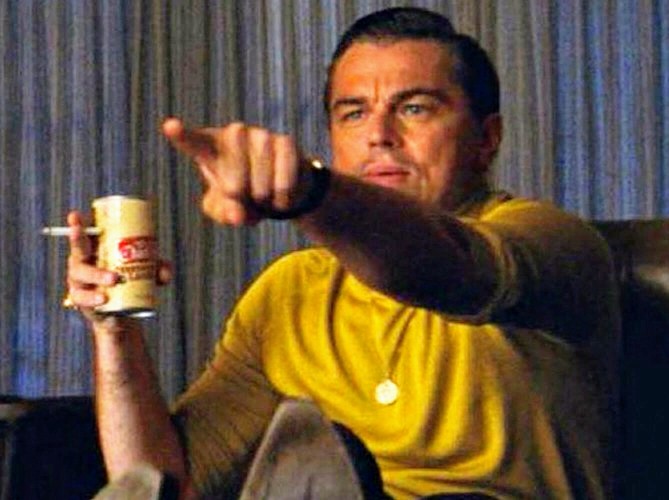

I don’t use flatpak but i assume there’s a delay between discord and flatpak updates, or even if there is no delay
This would update everything, right? That’s usually not what i want when i’m opening discord.