Debian and derived is my go up generally, stable and I like apt, great out of the box on every machine I’ve used and personally found pretty much everything I want to use or run has debian and Ubuntu explicitly called out in their setup documentation. I use Ubuntu server a lot for work, I’m comfortable with it and it’s supported in every cloud environment I’ve touched. Debian on my laptop, bench machine, armbian on my 3d printers, Ubuntu server on my home server (though I kinda want to move that to debian too, just lazy and it works)
I’ve got arch on my desktop, could have probably gone for debian unstable, but figured I’d go for it. I use aura for package management. Linux is linux though, be real that I personally don’t find much of a difference beyond package management.




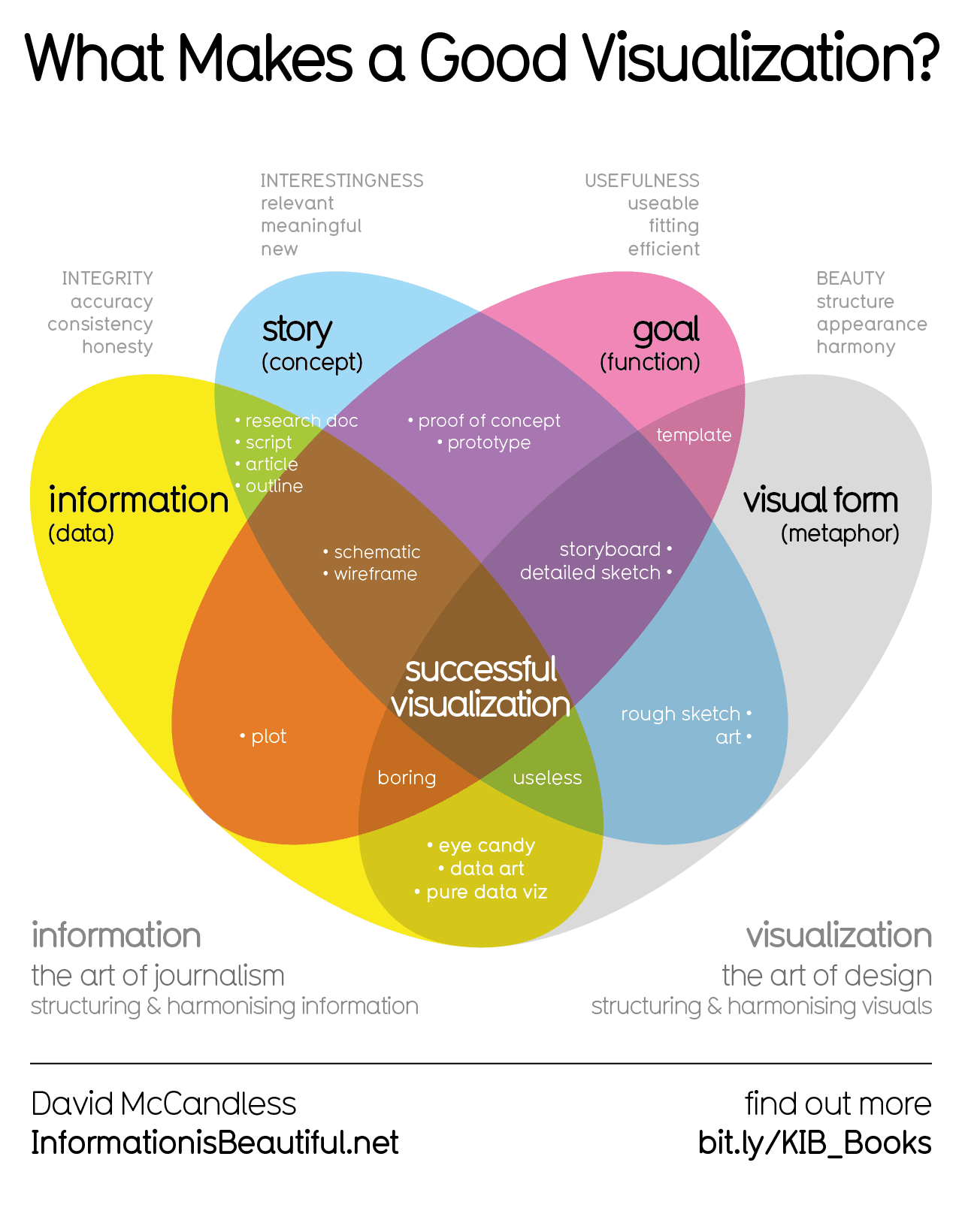
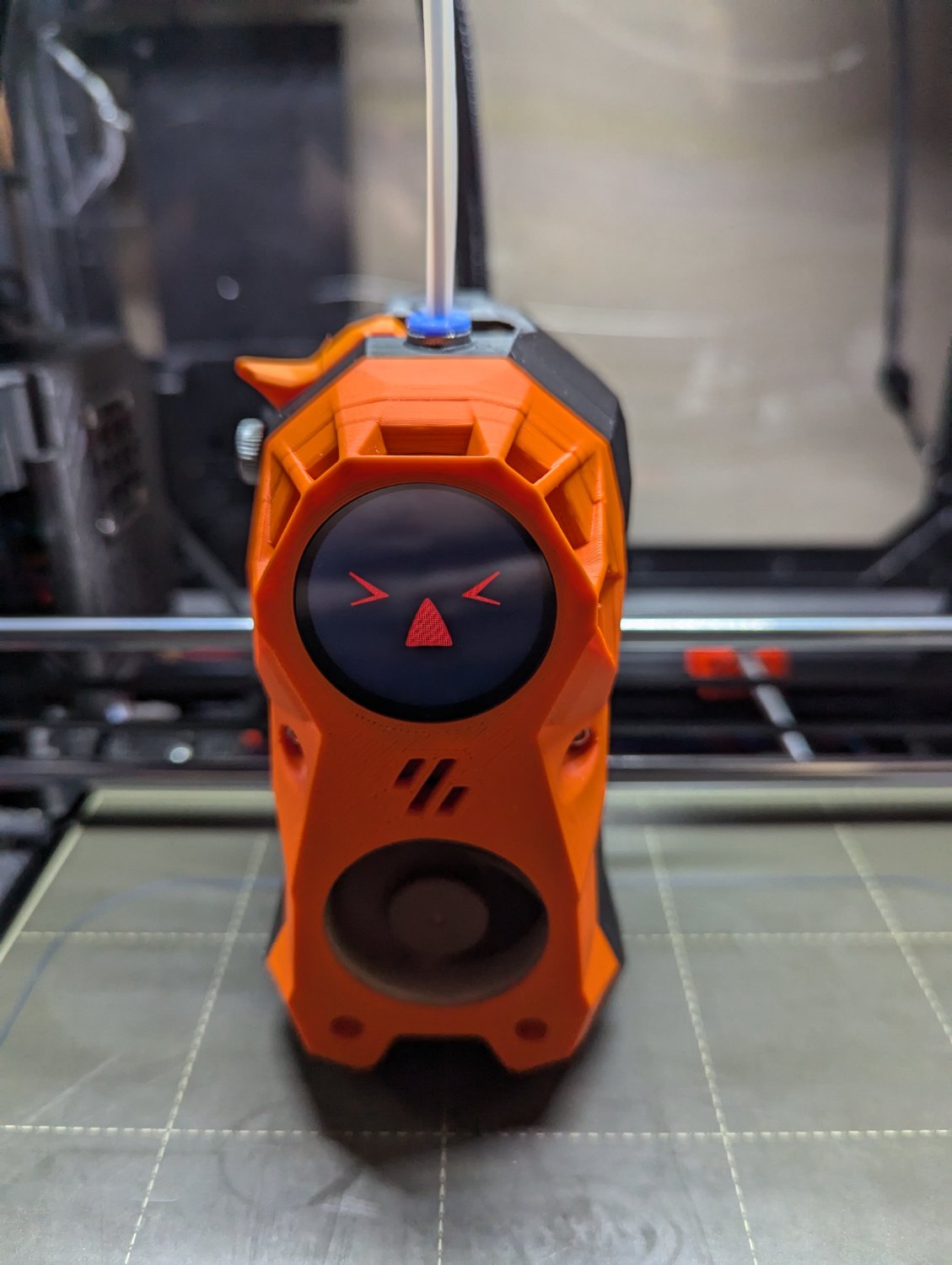

Not used nix so can’t comment on that, aura is a pacman wrapper + aur helper -S for package operations, -A for aur, gives you similar options too so -Au to update like -Su in pacman. Has a lot of other options that I’m probably not taking advantage of, but for me, gives me a single place to manage most everything (flathub too but I don’t use a lot of flatpaks, just nice to have)