Like everyone has said there’s way better ways of doing it.
HOWEVER if you wanted to use dd you totally could. I’d recommend piping into something like gzip/zstd to save some space though.
dd if=/dev/sda | gzip >/mnt/backup_disk/sda.gz
You could also use restic backup the raw block device too.
That being said, clonezilla is exactly what you want
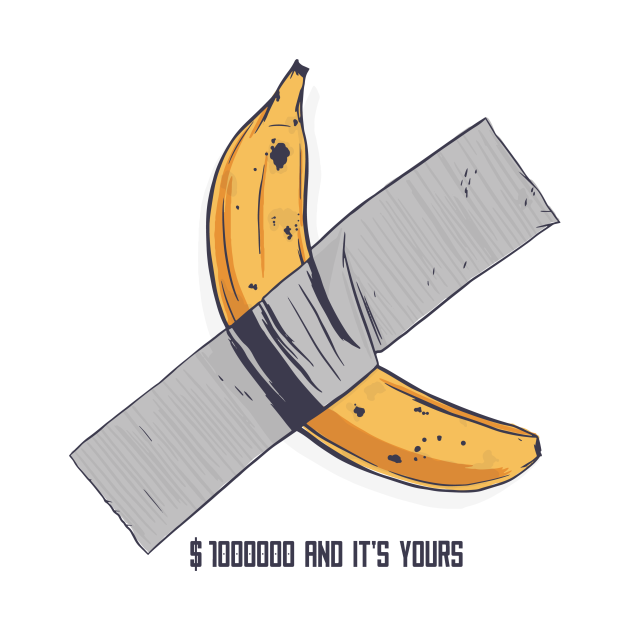


Restic