

I tried Cosmic and quite liked it. Just waiting for them to add a gnome 2 style window list widget with the window names.
Hello there!
I’m also @savvywolf@furry.engineer , and I have a website at https://www.savagewolf.org .
He/They


I tried Cosmic and quite liked it. Just waiting for them to add a gnome 2 style window list widget with the window names.


There is, but I use a hipster keyboard layout and they don’t support alternate keyboard layouts yet.


Cinnamon. Desktop environment peaked in the Windows XP/Gnome 2 days and everything else is just change for the shake of change. :C
My only annoyance is lack of Wayland support. Tried out cosmic, but it doesn’t have the Windows XP/Gnome 2 style window list.
Screenshot for anyone interested:
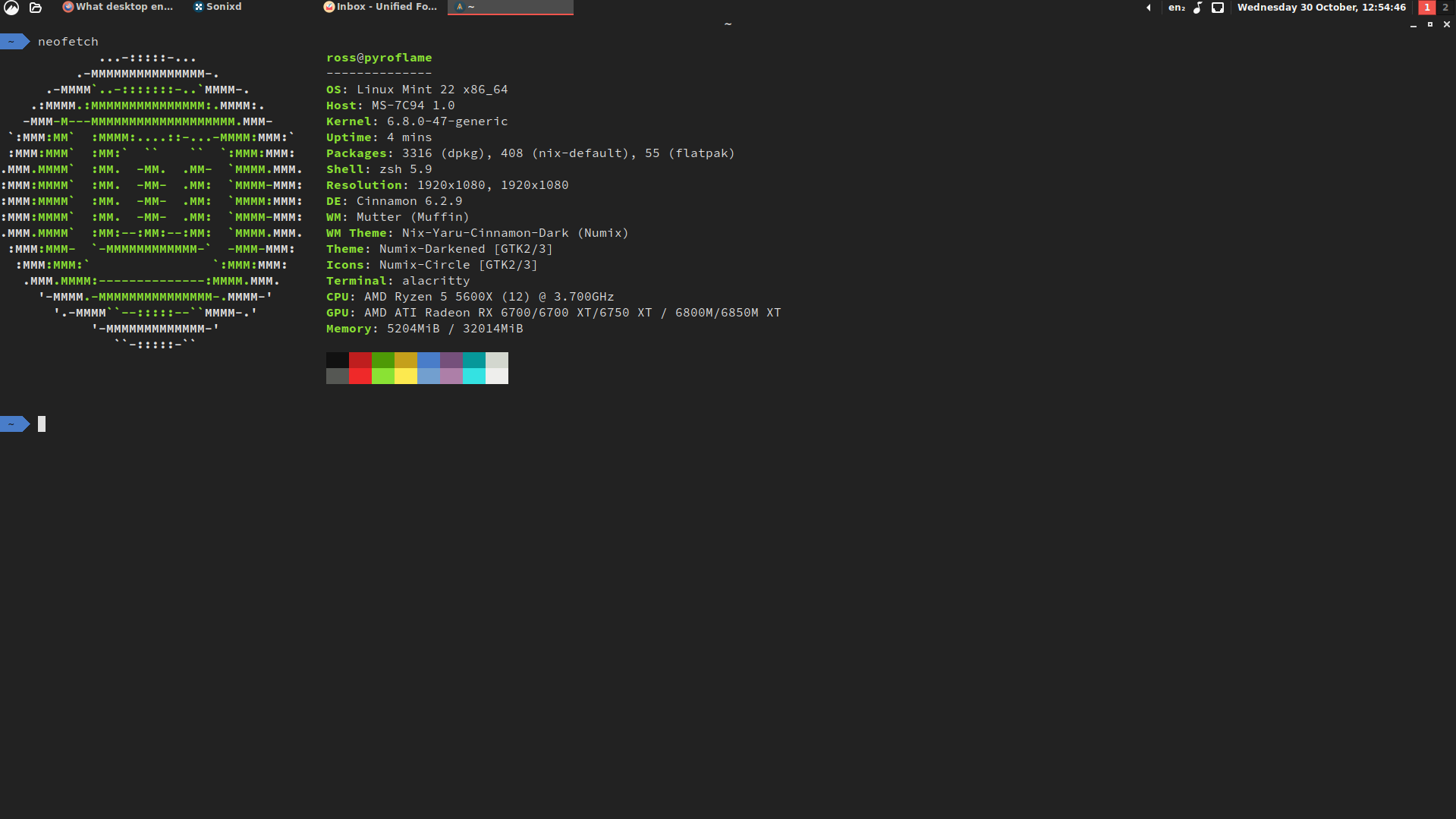


If it turns out to actually be a problem, people can just fork Linux itself.
Oh, neat. Surprised that isn’t added to the default paths though.
It also still does the annoying name.like.this for binary names rather than just using normal names though.
vim
Opinion disregarded.
As an aside: I really wish flatpaks would put symlinks or something in ~/.local/bin so you could just run them without the flatpak run boilerplate.


Storage devices can fail at any time for any reason. Always have a backup.
Fwiw, I think BTRFS is better than ext4 and friends at actually detecting whether a block is corrupted or not.


Huh. Lot of people Russian’ to conclusions in this thread.
Sorry.


As far as I know, none of the major DEs have Windows-style telemetry turned on by default. So ignoring security issues and apps themselves, DEs should roughly be the same on the privacy front.
Firstly, for my dotfiles, I use home-manager. I keep the config on my git server and in theory I can pull it down and set up a system the way I like it.
In terms of backups, I use Pika to backup my home directory to my hard disk every day, so I can, in theory, pull back files I delete.
I also push a core selection of my files to my server using Pika, just in case my house burns down. Likewise, I pull backups from my server to my desktop (again with Pika) in case Linode starts messing me about.
I also have a 2TiB ssd I keep in a strongbox and some cloud storage which I push bigger things to sporadically.
I also take occasional data exports from online services I use. Because hey, Google or Discord can ban you at any time for no reason. :P


Chromebooks have the advantage of being mostly a laptop with a keyboard, mouse-analog and largish screen… Phones don’t really have that, so it seems an odd choice to me. Especially for a platform which is hostile to giving users permissions to install software on their own devices.


Oh wow. That article is “full” of “scare quotes”. Best way to show you don’t “agree” with something.
I’m a bit out of the “loop”. Has “Lunduke” “gone off too Hogwarts”, if you catch my “drift”.


So the question is this: Do you want to be able to reproduce the system exactly, or are you fine taking a few hours to reinstall software. If you’re just wanting to keep settings and data for apps rather than the apps themselves, you can cut down on your storage requirements a lot.
If it’s the latter, all of your user settings should be in your home directory (“/home/username” or just “~”). If you back that up, you should be able to recover your settings and data on a fresh install of your distro of choice.


… Uh… This doesn’t seem that objectionable. It’s a bunch of targeted fixes to websites, I imagine every browser does it in some form. Firefox at least allows you to turn it off if for some reason you wanted to.
BTW, I think Proton (for playing games) does this as well.
Also, Every site FF pretends to be a different UA on is artificially reducing FF market share data.
Ehhh… I think a bigger effect on FF market share statistics is probably all those privacy addons and settings everyone is using.
I’m thinking things like where they don’t give you access to a console. I guess like Android or things with heavy parental controls or whatever.
I mean pretty much any distro that isn’t locked down will be good for programming. All you really need is a package manager with a selection of at least somewhat modern dev tools, which almost all of them have.

For most people, the only security they really need is against people either stealing devices or accessing them without permission. In those cases, biometrics (if implemented properly) and passwords are roughly equivalent.


“Wait, you all aren’t American?”
Honestly, IMO Mint is just Ubuntu without all the scetchy stuff. The only real major difference (besides the packaging debate) is the default graphical shell.
If you like gnome shell, I wonder if it’s worth installing Mint and then gnome-shell…
Why do they need information about the hostname? Is it really valuable for them to know how many systems are named daves-pc?