

Removed by mod
I’m just this guy, you know?


Removed by mod


#### MAXLOGAGE=24.0
Up to how many hours of queries should be imported from the database and logs? Values greater than the hard-coded maximum of 24h need a locally compiled `FTL` with a changed compile-time value.
I assume this is the setting you are suggesting can extend the query count period. It still will only give you the last N hours’ worth of queries, which is not what OP asked. I gather OP wants to see the cumulative total of blocked queries over all time, and I doubt the FTL database tracks the data in a usable way to arrive at that number.


Ah, well if you know differently then please do share with the rest of us? I think the phrasing in my post makes it pretty clear I was open to being corrected.


So, like a running sum? No, I don’t think so, not in Pi-hole at least.
Pi-hole does have an API you could scrape, though. A Prometheus stack could track it and present a dashboard that shows the summation you want. There are other stats you could pull as well. This is a quick sample of what my home assistant integration sees
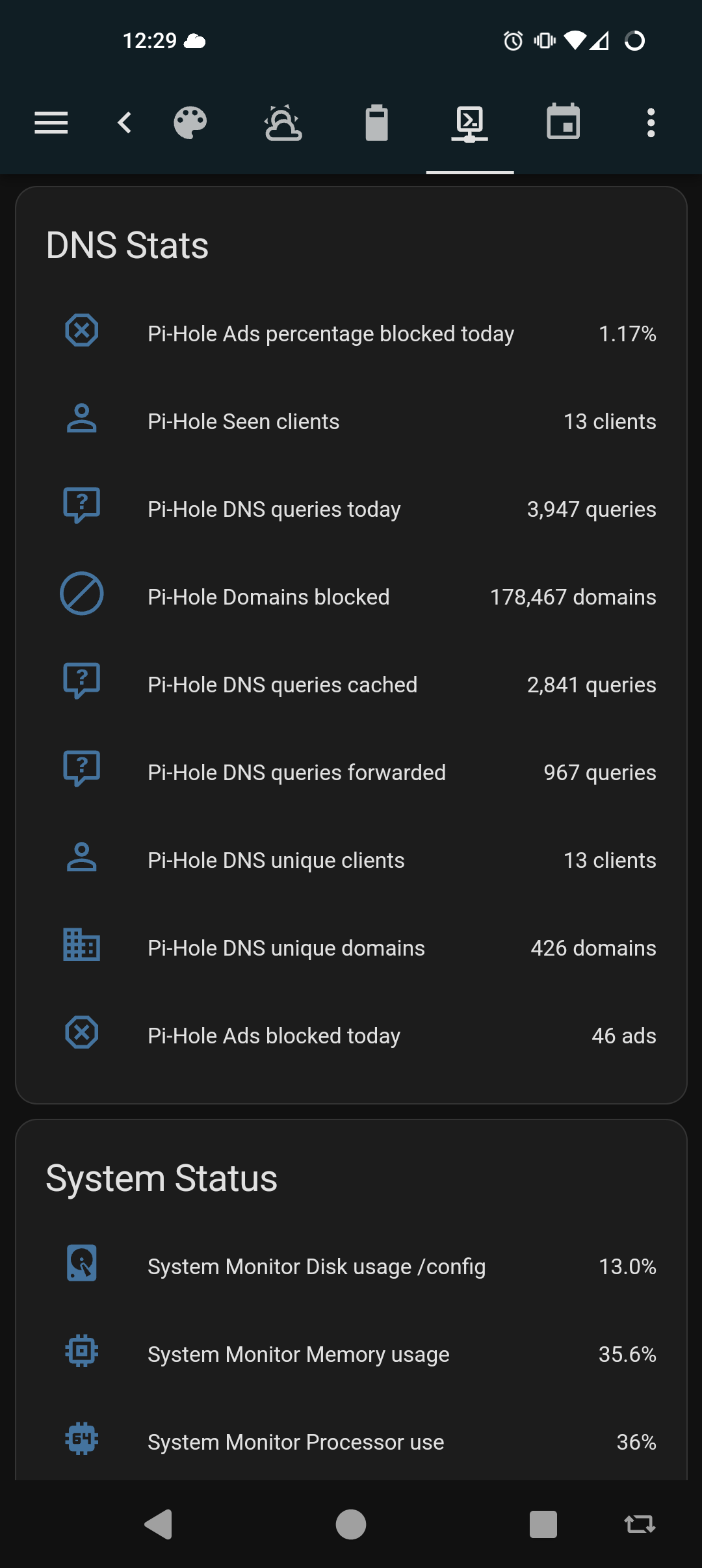


That counter, I believe, for the last 24 hours. It will fluctuate up and down across your active daily periods


Unless I misunderstand your question, draw.io can be downloaded as a standalone Linux application and run locally.
Likewise, the Xfig package should he available in most Linux repos. It’s old, but good enough for a quick sketch.
edit: aha. My mistake. My eyes slid over ‘open source’ in the title*, and even still I hadn’t realized it was an Apache license.
* Whaaat, it was pre-coffee? Let the purest among us cast the first stone.


Maybe, maybe not. Time will tell.
See you around, hey?


I’ve also been watching this account, and I think it’s an agitator organization. The posts are too frequent across several focused topics, and engagement is contemporaneously too cogent across those topics for it to be a single person.
I call shenanigans.


It’s possible I’m mistaken on Flatpack vs. Snap. I don’t use either of them, myself.


Functionally they’re no different. LMDE draws its packages from Debian (probably stable) repos while mainline Mint draws from Ubuntu’s. So yes, Mint will have overall newer packages than LMDE but it’s generally rare for that to affect your ability to get work done unless some new feature you were waiting for gets introduced.
Ubuntu is the Enterprise fork of Debian backed by Canonical, and as such have contributed some controversy into the ecosystem.
Ubuntu leverages Snap packages which are considered ‘bloaty’ and ‘slow’ by a plurality of people with opinions on these matters. They work. Mint incorporates the Snap store into their package management. You might just need to turn it on in the settings.
With mainline Mint you get new base OS packages with Ububtu’s release cycle, and the Snap store.
In the case of LMDE then, you can run a stable base OS on Debian’s rock-solid foundation, their release cycle, and still get your fresh software from the Snap store.
IMO, they’re the same for like 85% of use cases. I find I end up going to extra measures to disable certain Ubuntu-isms on my own systems that run it, effectively reverting it to Debian by another name.
As a student and occasional gamer, the trade off is having a stable base for your learning needs, and still be able to get the latest user desktop apps from Snap.


Linux Mint Debian Edition (LMDE) is a solid pick. All the perks and integration of Mint, without Ubuntu.
…Ubuntu which, yes, is a Debian downstream. People have their opinions on it. It works. It has its nuisances, but it works.


Oh, shoot. If you’re gonna roll your own then that’s probably the better play because at least then the firmware won’t be all locked down and you can pick known-compatible parts. Get it with no OS and sort it out later if you need to.
It’s easy enough to buy a Windows license key later on if you need it. The school night even make it available you at a student discount. Boot it from a USB drive, even.


Heck, I ran Linux on my college computers back in the 90s. It was just a thing you did. Ah, memories…
Anyhoo, it largely depends on the school but for most intents and purposes Windows, Mac and Linux are interoperable. By that I mean they can generally open, manipulate and share all of the common document formats natively, with some minor caveats.
Many schools also have access to Microsoft O365, which makes the MS Office online suite available as well. All you really need to use that is a web browser.
I work in an office environment these days where Windows, Mac and Linux are all well supported and are in broad use. I use Linux (Debian) exclusively, my one coworker is all-windows and a third is all-mac. Our boss uses Windows on the desktop, but also uses a Macbook. We are able to collaborate and exchange data without many problems.
I would say the two main challenges you’re liable to face will be when Word files include forms or other uncommon formatting structures. LibreOffice is generally able to deal with them, but may mangle some fonts & formatting. Its not common but it does happen.
The other main challenge could be required courseware-- specialized software used in a curriculum for teaching-- and proctor software for when you’re taking exams online. Those might require Windows or Mac
If it ever comes up, Windows will run in a Virtual Machine (VM) just fine. VirtualBox by Oracle is generally free for individual use, and is relatively easy to start up. Your laptop will probably come with Windows pre-installed, so you could just nuke it, install Linux, install VirtualBox, and then install Windows as a VM using the license that came with your laptop. You’d need to ask an academic advisor at the school if that’s acceptable for whatever proctor software they use.
I recommend against dual-booting a Windows environment if you can avoid it. Linux & Windows are uneasy roommates, and will occasionally wipe out the other’s boot loader. It’s not terribly difficult to recover, but there is a risk that could (will) happen at the WORST possible moment. However, it might be unavoidable if they use proctor software that requires windows on bare metal. Again, you’d have to ask the school.
Good luck!


Secure file transfers frequently trade off some performance for their crypto. You can’t have it both ways. (Well, you can but you’d need hardware crypto offload or end to end MACSEC, where both are more exotic use cases)
rsync is basically a copy command with a lot of knobs and stream optimization. It also happens to be able to invoke SSH to pipeline encrypted data over the network at the cost of using ssh for encrypting the stream.
Your other two options are faster because of write-behind caching in to protocol and transfer in the clear-- you don’t bog down the stream with crypto overhead, but you’re also exposing your payload
File managers are probably the slowest of your options because they’re a feature of the DE, and there are more layers of calls between your client and the data stream. Plus, it’s probably leveraging one of NFS, Samba or SSHFS anyway.
I believe “rsync -e ssh” is going to be your best over all case for secure, fast, and xattrs. SCP might be a close second. SSHFS is a userland application, and might suffer some penalties for it


I do this. A Debian Live image and an encrypted LVM for home. Came in handy a few times for the odd system rescue


Forkyz is awesome
Many apps can act as installer aps. Installing an app is basically the process of unpacking the APK file into a directory where all the other user.apps are stored and registering it with the system. The challenge, such as it is, is making sure two different installer apps aren’t trying to manage the same app package.
So if you’ve installed an app that’s available from one of the F-Droid repos that’s also available on Play Store, both apps may try to update it. Its not a common conflict since the F-Droid versions tend to have a different signature than the Play Store versions, so the other installer tends not to try and overwrite it.
As for how the F-Droid scene works, there are different collections of packages curated by different teams. These curated collections are called repositories, or repos as I mentioned above. Each repo tends to have a unique focus for the apps they support. They build and sign the apps so the installers know the provenance of a given package.
As for the installer apps, they are simply clients that can subscribe to different repos and collate the indexes of applications available on each. When you search for an app, you’re really searching the index and in the event you get multiple hits, your client app should let you select which repo you want to pull the APK file from. That client app may then attempt to update that app as newer versions become available.
Finally, to come to the point and answer your question: You can install the new app (e.g., Droid-ify) alongside F-Droid and begin configuring it. Maybe just only have auto-updates enabled in one of them. They will both provide similar functionality for supporting multiple repos, installing and auto-updating apps, though they have different UIs with different ergonomics and workflows.
Myself, I have both F-Droid and Droid-ify installed, and I still use the Play Store. I mainly use Droid-ify because I like the cleaner UI, but I understand F-Droid finally updated their UI as well. (It was needed, IMO). Droid-ify has the auto-update job for now.
edit: Apparently I forgot that I uninstalled F-Droid some time ago. Just checked and its not there anymore. Oops, I lied.
Hope this helps;
It’s not FOSS but you can do this in Tasker easily enough.
edit: I wasn’t satisfied with what I said, so here’s another approach using things available on F-Droid.
With Termux, Termux:API, and Termux:boot, you can use termux-job-scheduler to run a script to calculate your remaining time to a target date-time (use UNIX timestamp for the calculation and strftime to format it) and then use termux-notification to publish a notification on your system bar. You’d use termux:boot to make sure the script gets (re-)scheduled after each reboot.
Termux is just generally useful for a lot of things. I think its worth the storage to maintain it, and I use it quite a bit myself like I use Linux terminal on the daily.
I also use Tasker quite a bit, and have your specific countdown use case implemented already. It was counting down the number of days remaining to 9am local time of a specific date, and would notify me every morning at 9am. I can share an export if you’d like.
There’s also https://github.com/sk5s/countdateapp of you want to go the purely app-based route


I happen to have LMDE installed on a Lenovo Thinkpad Carbon X1 (Gen 3) tablet. It has a stylus that takes a AAAA (yes, quad-A) battery. Its an i5 or i7 Intel processor, and has a 3k Wacom sensor display. I’ve played with Inkscape on it and I think it fits the bill nicely, but it’s also discontinued.
Cinnamon was the only DE with DPI scaling that worked worth a damn, and also had good native support for screen autorotation and onscreen keyboard.
I need to completely wipe and reinstall the system now because I configured my slices too small, and for some reason decided not to put root in an LVM like a sane person would have (it was 2017 tho. Different times…)
Anyhoo, if you can come by one through the refurb market, I think it comes closest to your spec, saving the no-battery stylus.
No worries, the other poster was just wasn’t being helpful. And/or doesn’t understand statistics & databases, but I don’t care to speculate on that or to waste more of my time on them.
The setting above maxes out at 24h in stock builds, but can be extended beyond that if you are willing to recompile the FTL database with different parameters to allow for a deeper look back window for your query log. Even at that point, a second database setting farther down that page sets the max age of all query logs to 1y, so at best you’d get a running tally of up to a year. This would probably at the expense of performance for dashboard page loads since the number is probably computed at page load. The live DB call is intended for relatively short windows vs database lifetime.
If you want an all-time count, you’ll have to track it off box because FTL doesn’t provide an all-time metric, or deep enough data persistence. I was just offering up a methodology that could be an interesting and beneficial project for others with similar needs.
Hey, this was fun. See you around.