

All those firmwares work fine, or even better, over USB. Of course, there’s also the option to simply buy a kit. No idea if these people are legit, but the tech itself looks simple enough, a circuit board with contacts that let the linkage make a connection.
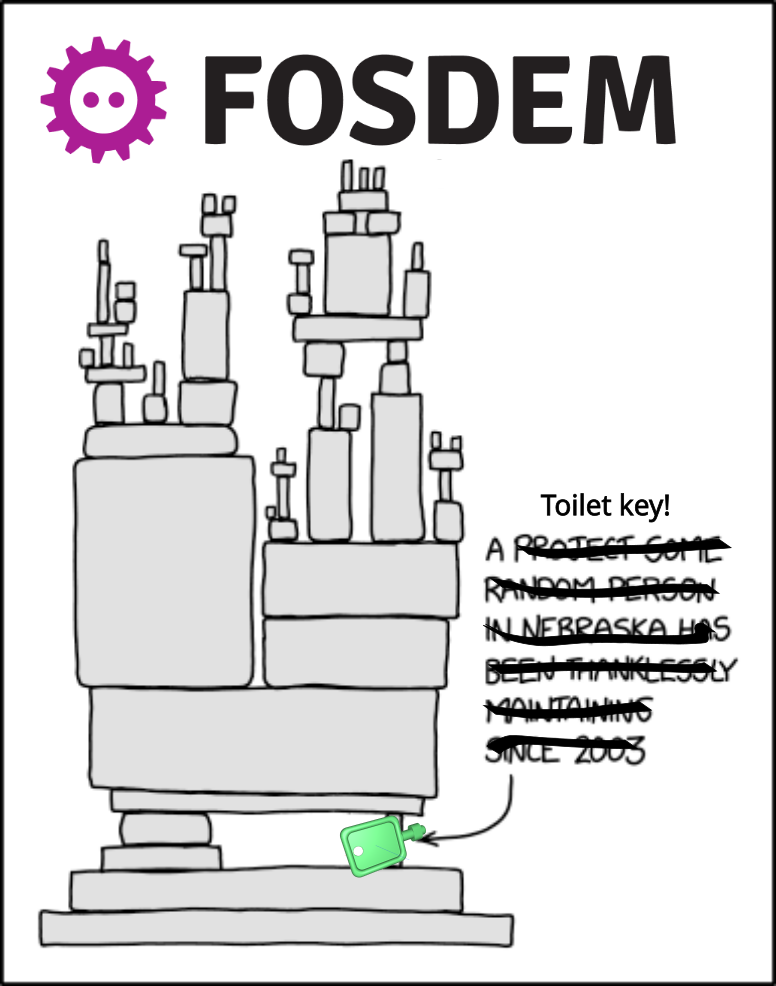
My very first “design” was cord wrangler that fit the exact number of things I needed to charge and was the exact thickness for my no-name pressboard nightstand with a gap that matched an opening in the back. It was exactly what I needed.