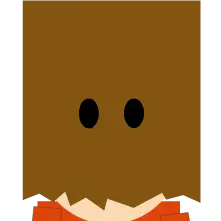This is becoming a removeding pain in the ass, and it’s going to be the final and only reason I end up moving away from it. WTF, makes me feel like I’m back to using Windows. How the hell can I avoid Nobara tampering the firefox welcome page every week?
Thanks!
I asked a friend who uses nobara and he says
Oh I know what they’re running into
They’re using the rpm which is copied from fedora upstream
Fedora ships with firefox by default and sets the home page to the fedoraproject site
Not sure what they’re doing to trigger it to revert though
Nobara moved to chromium as the stock browser in order to have compatibility with steamdeck plugins, anyways
but all you do is just install firefox manually and go home
I’m not sure if that user is using the firefox rpm or flatpak
I use the flatpak with no issues, so
¯\(ツ)/¯
tl;dr as a solution for them, try the flatpak of firefox and see if it does the same thing
flatpaks have better security anyways, because they’re sandboxxed away from being able to access the entire system
Top comment and comment thread from this reddit thread : https://www.reddit.com/r/Fedora/comments/mtyqj9/how_to_prevent_fedora_from_changing_firefox_start/
Probably the same thing.
An alternative is to install the flatpak version of firefox, that nobara wouldn’t mess with.
Thanks so much! I never found that thread. Only another guy complaining about the same thing…I just ran the command, hopefully it won’t do that crap anymore.
Install the Flatpack version, easy fix.
I think I saw this question days before with a different title and less answers? Is that you? If so, glad you got help here.
removed like this made me dump Mint more than a decade ago. I’ve been very happy with Debian (Sid).
Mint doesn’t do this. It never did do this. Stop lying.
It did do it on old versions now it doesn’t.
By memory it had a Firefox extension it installed and relied on to make a few things slightly smoother like h264 video, but that was a good decade ago and Mint today doesn’t like you said
Not an extension something modification in the .Mozilla folder.