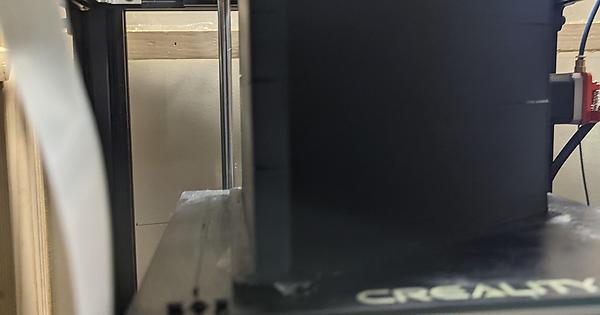So I’ve been on an ABS kick, I’ve upgraded the crap out of my ender 5 just for this purpose, better hotend, better build plate and heaters, full enclosure, the works. I’ve had the worst luck with every single print warping no matter what. That is until I learned about ABS juice, suddenly my prints were gasp Sticking to the plate. I know, amazing. Soon as printing all sorts of little things, flat things, tall things, skinny things. But there’s one thing I hadn’t tried, big things. Not I decided to go for broke, and I don’t exactly know what the difference may have been here, it might be that the ABS is about a year old even though I kept it inside of a cupboard it may have still absorbed some moisture or something
. But I get about halfway through this print, and I swear to God I was pretty sure that it was sticking to the build plate just fine when I hear some cracking. I look over and I see all these little lines starting to form, I’m about halfway through and there’s no way I have enough ABS to print the rest of it so I figured just wait and see what it comes up with. Now I’m pretty sure I can make some ABS slurry to maybe fill in the cracks and make it usable enough for my girlfriend, it’s just a book rest. But I would like to figure out what happened here and how to prevent it in the future.
Do any of you guys who have more experience with abs know what might have gone wrong?
Main variables for this print are ABS obviously, 15% infill, 110⁰C build plate, 250⁰c hotend, 240⁰c near the end to try and lower the temperature differential to try to prevent the layer splitting. Entire print speed was set to 60steps and 20 steps for infill with 110% flow rate.
Entire print was . 28mm layer height
+1 for higher chamber temperatures. You want something like 50°C in the build chamber for ABS prints.
Do you happen to know what your chamber temperature was? Ideally, you want to be at 60C to minimize stress cracks like that. ABS shrinks as it cools and will rip itself apart depending on the geometry of the part. My large printer needed a fan blowing on the bed to get reliable ABS prints. Well worth it though because ABS is a joy to post-process.
For bed adhesion, I use a small amount of Nano Polymer Adhesive on textured PEI for my ABS prints.
No I don’t, I bought a bunch of thermistors that I could use to measure the chamber temp at different heights but I have yet to research how to install that into my board
I don’t have a guide or anything but it should be quite easy to use something like an ESP8266 or ESP32 to measure the temps (maybe check out ESPHome) which can then be displayed on a small TFT screen or via wifi
Do you know if that can be monitored through octoprint by chance?
Yes, octoprint has support for chamber temperature sensors. But the Question is, does you printer and firmware support it?
(Klipper might be a great upgrade for another day)
I don’t know. I just have a lot of experience with ESP devices outside of the 3D printing sphere and know they’re very handy/useful for stuff like this.
Large, thinner objects in ABS are a huge challenge, even with an enclosure. I pretty much gaveup trying to print A Nevermore Max in abs for the frame, walls aren’t super thick so it’s super warp prone. I tend to use petg for prints like that.
That’s a really low hotend temp unless you meant 250 and 240. You could try dropping cooling to try getting layers to adhere better but I’d really consider a different material.
Whoops yeah I meant 250, and yeah it’s unfortunate, I had finally brought out this ABS in an attempt to finally make use of it, but it may have to stay in storage for smaller prints
It’s still a fantastic material in my view. I find it handles overhangs nicely and handles higher printing speeds. It does give off some nasty fumes though, my printers live in my garage and I have carbon filters on both of them, still don’t like being out there while printing it unless I can open the doors to the outside.
I havent been printing ABS a lot and its been 5+ years since last print. I usually fix that issue by leaving heated bed on for like 45 min or 1h before printing. That would increase ambient temp and make temp more stable. Reducing hotend and bed temperatue after few layers can help, but I see you’ve tried that already.
Part cooling fan can also be an issue if its cooling too much. I think I was running it at 30%.
Entire print speed was set to 60steps and 20 steps for infill with 110% flow rate.
What do you mean with this? Speed is usually in mm/s. Also, why 110% flow? Are you trying to fix underextrusion? If you want better layer bonding you can use wider line width, lower layer height and print more slowly.
Have you done PID tuning, flow and temp calibration?
Yeah I just explained it poorly, I mean 60mm/s and 20 mm/s, flow and temp tuning yes, but I’ve never actually heard of PID tuning, I’ll have to look that up
Im not sure if PID tuning will fix your issue, but its highly recommended and worth a try. You should do it after any even minor change of hardware (like you did with your hotend and heatbed). PID values define temperature curve and with wrong values you can have some weird problems like unstable temperature or too slow response. Imagine you set nozzle temp to 240, but it is oscilating ±5C, but there are many other possible issues. Its usually just few commands that can be sent using octoprint and be done in few minutes. You should PID tune your hotend and heated bed. Googling printer name + PID tuning should lead you in the right direction. Hope it helps, cheers
New Lemmy Post: Anyone wanna help me do an autopsy? (https://lemmy.world/post/11640505)
Tagging: #3dprinting(Replying in the OP of this thread (NOT THIS BOT!) will appear as a comment in the lemmy discussion.)
I am a FOSS bot. Check my README: https://github.com/db0/lemmy-tagginator/blob/main/README.md